10 Website Mistakes That Kill Conversions

Your website could be losing you thousands of dollars every month.
Even small conversion improvements can dramatically impact your bottom line. A 1% increase in conversion rate can mean the difference between struggling and thriving online. In this comprehensive guide, we'll reveal the 10 most common website mistakes that are silently killing your conversions – and exactly how to fix them.
1
Slow Loading Speed
Website speed is conversion enemy #1. Every second counts when it comes to keeping visitors engaged and moving them toward a purchase decision.
Most users expect websites to load in 2 seconds or less. When pages take longer, visitors abandon your site before they even see what you're offering. Mobile users are especially impatient, with 53% abandoning sites that take longer than 3 seconds to load.
The Fix:
- Optimize and compress all images (use WebP format when possible)
- Enable browser caching and use a Content Delivery Network (CDN)
- Minimize HTTP requests by combining CSS and JavaScript files
- Choose a reliable, fast web hosting provider
- Use Google PageSpeed Insights to identify specific speed issues
2
Weak or Missing Call-to-Action (CTA)
Your call-to-action is the bridge between interest and action. Without clear, compelling CTAs, even highly interested visitors won't know what to do next.
Common CTA mistakes include using generic text like "Click Here" or "Submit," making buttons too small or hard to find, and having too many competing CTAs on one page.
The Fix:
- Use action-oriented, benefit-focused text ("Get My Free Quote," "Start My 30-Day Trial")
- Make CTAs visually prominent with contrasting colors
- Limit to one primary CTA per page
- Position CTAs above the fold and repeat strategically throughout long pages
- A/B test different CTA text, colors, and positions
3
Poor Mobile Experience
With over 60% of web traffic coming from mobile devices, a poor mobile experience is conversion suicide. Mobile users have different needs and behaviors than desktop users.
Mobile conversion killers include tiny buttons, hard-to-read text, horizontal scrolling, and forms that are difficult to complete on small screens.
The Fix:
- Implement responsive design that adapts to all screen sizes
- Make buttons and links large enough for finger taps (minimum 44px)
- Simplify navigation with hamburger menus
- Optimize forms for mobile with large input fields and minimal required information
- Test your site on actual mobile devices, not just browser tools
4
Lack of Trust Signals
Online shoppers are naturally cautious. Without proper trust signals, visitors will leave rather than risk their money or personal information with an unknown business.
Trust signals include customer reviews, security certificates, money-back guarantees, industry certifications, and social proof elements.
The Fix:
- Display customer testimonials with photos and full names
- Show security badges (SSL certificates, payment processor logos)
- Include money-back guarantees or return policies
- Add "As seen in" media mentions or industry certifications
- Display contact information prominently (phone, address, live chat)
- Show real-time activity ("5 people viewing this product")
5
Complicated Navigation
If visitors can't find what they're looking for quickly, they'll leave. Complicated navigation creates friction and confusion in the user journey.
Navigation problems include too many menu items, unclear labeling, hidden important pages, and inconsistent navigation structure across pages.
The Fix:
- Follow the "3-click rule" – important information should be reachable in 3 clicks or less
- Use clear, descriptive menu labels (avoid creative jargon)
- Implement a logical hierarchy with main categories and subcategories
- Add a search function for content-heavy sites
- Include breadcrumbs to show users where they are
- Test navigation with real users to identify pain points
6
Long, Complex Forms
Every form field is a potential dropout point. Long forms create psychological barriers and increase the perceived effort required to complete an action.
Form problems include asking for unnecessary information, poor field labeling, lack of progress indicators, and no explanation of why information is needed.
The Fix:
- Only ask for essential information initially
- Use progressive profiling to gather more data over time
- Provide clear labels and helpful placeholder text
- Show progress indicators for multi-step forms
- Explain why you need certain information
- Enable auto-fill and validation to reduce errors
7
Hidden Pricing
When pricing isn't clear or easily accessible, potential customers assume you're hiding something or that your services are too expensive for them.
Pricing transparency builds trust and qualifies leads. Even if you offer custom pricing, you should provide starting prices or ranges to set expectations.
The Fix:
- Display starting prices prominently on service pages
- Create clear pricing tiers or packages
- If custom pricing is necessary, show price ranges
- Explain what's included in each pricing tier
- Address common pricing objections upfront
- Make pricing information easy to find in navigation
8
No Social Proof
People follow the crowd. Without social proof, visitors have no way to verify that others have successfully used your product or service.
Social proof includes customer reviews, testimonials, case studies, user-generated content, social media followers, and client logos.
The Fix:
- Feature customer testimonials with specific results
- Display client logos or "trusted by" sections
- Share case studies with before/after scenarios
- Show social media follower counts and engagement
- Include user-generated content and reviews
- Add social sharing buttons to increase visibility
9
Unclear Value Proposition
Visitors should understand what you do and why they should choose you within 5 seconds of landing on your site. A weak value proposition fails to differentiate you from competitors.
A strong value proposition clearly communicates what you do, who you serve, and what makes you different – all in terms of customer benefits.
The Fix:
- Create a clear headline that states your main benefit
- Use subheadings to explain how you deliver that benefit
- Focus on customer outcomes, not features
- Differentiate yourself from competitors
- Use simple, jargon-free language
- Test different value propositions to see what resonates
10
No Analytics or Testing
Flying blind is the biggest mistake of all. Without proper analytics and testing, you're making decisions based on assumptions rather than data.
You need to track user behavior, identify problem areas, and continuously test improvements to optimize your conversion funnel.
The Fix:
- Install Google Analytics and set up conversion tracking
- Use heatmap tools to see where users click and scroll
- Set up A/B tests for key pages and elements
- Track user flow to identify dropout points
- Monitor site speed and mobile usability
- Regularly review and act on your data insights
Quick Conversion Audit Checklist
Use this checklist to audit your website and identify areas for improvement:
- Page loads in under 3 seconds
- Clear, compelling CTAs on every page
- Mobile-friendly design and functionality
- Trust signals prominently displayed
- Simple, intuitive navigation
- Forms ask for minimal information
- Pricing is clear and accessible
- Social proof is visible throughout
- Value proposition is crystal clear
- Analytics and testing tools are in place
Got an Idea or Question?
Looking to build, enhance, or fix your website? At Mirage Code, our experienced team can turn your vision into reality. Let's bring your ideas to life
No commitment required. See exactly what's holding your website back.
About Mirage Code
Mirage Code specializes in building scalable, high-converting websites for businesses of all sizes. Our team combines technical expertise with conversion optimization strategies to deliver websites that not only look great but also drive real business results.
Ready to discuss your project? Contact us today for a free consultation and discover how we can transform your website into a powerful conversion machine.

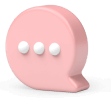



(0) Comments
No comments yet. Be the first to comment!